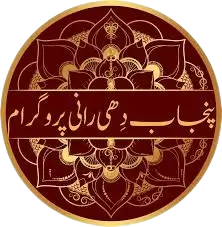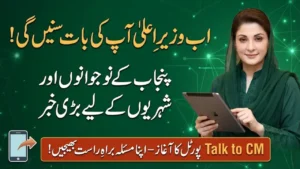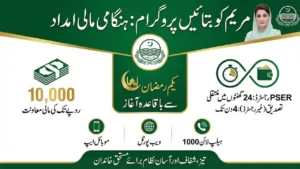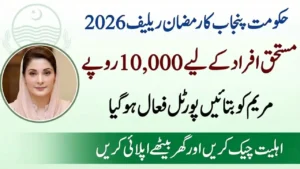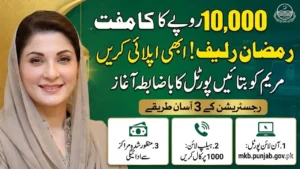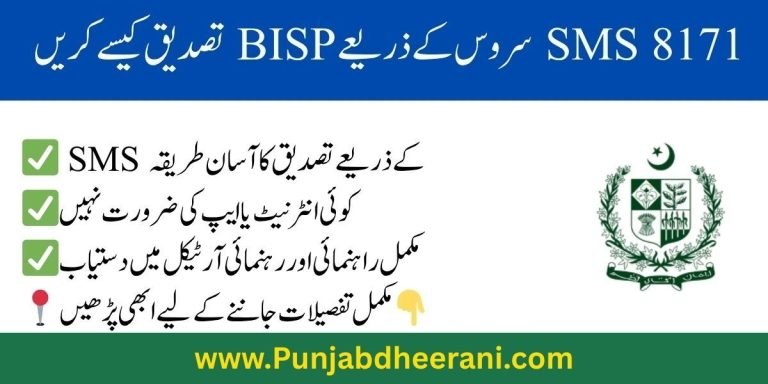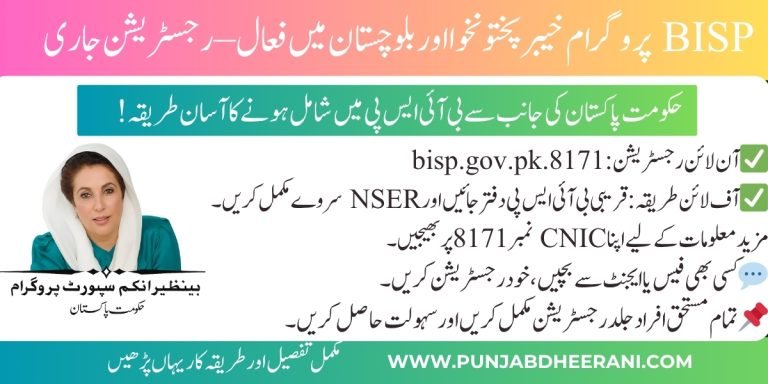Fix BISP CNIC Issues Fast – How to Update Your BISP Information in 2025 (Complete Guide)

Fix BISP CNIC Issues Fast – How to Update Your BISP Information in 2025 (Complete Guide) Need to fix wrong CNIC or family details in your BISP profile? Here’s how to update your BISP information step-by-step and avoid payment delays.
To check BISP Beneficiries list 2025 read this article https://papayawhip-chinchilla-306433.hostingersite.com/bisp-beneficiary-list-2025-how-to-check-your-name-online-complete-guide/
Introduction: Why BISP Details Must Be Accurate
Many families miss their monthly BISP payments because of small errors.
If your CNIC has wrong information or your record is not complete, your payment may stop.
This guide explains how to update your BISP information and fix CNIC or family details quickly.
What Problems Can Stop Your BISP Payment?
- Wrong or expired CNIC
- Name or address mismatch
- Missing family records
- Unverified thumb impression
- Change in marital status
- Old or invalid mobile number
These issues can block your payments. That’s why it is important to keep your data updated in NADRA and BISP records.
اگر آپ کی BISP امدادی رقم بند ہو گئی ہے یا آپ کو بار بار مسائل کا سامنا ہے تو اس کی ایک بڑی وجہ آپ کے CNIC یا خاندانی معلومات میں غلطی ہو سکتی ہے۔ اس گائیڈ میں مکمل طریقہ بتایا گیا ہے کہ آپ کیسے نادرا سے CNIC میں درستگی کروائیں اور BISP دفتر جا کر اپنی معلومات اپڈیٹ کریں۔ بائیو میٹرک، فون نمبر، پتہ، یا ازدواجی حیثیت میں تبدیلی کے تمام مراحل تفصیل سے بیان کیے گئے ہیں تاکہ آپ کی ادائیگی بروقت بحال ہو سکے۔
What Information Can Be Updated?
You can fix the following in your BISP record:
- Name (spelling or full name)
- Address (home or city)
- Phone number
- Marital status
- Family members’ details
- Biometric verification (thumb)
How to Update Your BISP Information – Step-by-Step
✅ Step 1: Visit the Nearest NADRA Office
- Bring your original CNIC
- Correct any mistakes in your name, address, or family data
- If married, bring your marriage certificate
- NADRA will issue a new updated CNIC
✅ Step 2: Visit BISP Tehsil Office
- Go to the BISP office after updating CNIC
- Take the updated CNIC and mobile number
- Inform the staff that you need to update your BISP record
- Provide documents and verify biometrics
- Staff will submit your request for update
✅ Step 3: Wait for Confirmation
- The update may take 7–15 days
- You will receive an SMS when your record is corrected
- After approval, payments will start again if you are eligible
Where to Go for Help?
- BISP Tehsil Office: For record update or re-verification
- NADRA Office: For CNIC corrections
- BISP Helpline: Call 0800-26477 for support
- BISP Web Portal: Visit 8171.bisp.gov.pk for eligibility check
Important Documents Required
- Original CNIC
- CNICs of family members
- Marriage certificate (if applicable)
- Utility bill (for address verification)
- Biometric verification (thumb scan)
Avoid Common Mistakes
- Do not use someone else’s CNIC
- Never pay agents for record update
- Don’t ignore SMS from BISP
- Always check and confirm your data at NADRA
FAQs About Updating BISP Information
Q: Can I update BISP info online?
No, online updates are not allowed. You must visit the office.
Q: What if my thumb is not verified?
Go to BISP office for re-verification with thumb scanner.
Q: Can I change my mobile number?
Yes, visit the BISP office and request number change.
Q: How long does it take to update the record?
It takes 7 to 15 working days after submission.
Q: What if I don’t get payment even after updating?
Call 0800-26477 or visit BISP Complaint Center.
Conclusion
To keep receiving your monthly support, make sure your CNIC and family information is correct.
Always visit NADRA first for corrections, then update your record at the BISP office.
This small step ensures you never miss your payment.
Follow this guide to safely update your BISP information in 2025 without confusion or delay.